Targeted Impressions
[Tech Specs]
Below you’ll find the format and sizes of the creative you need to supply us with.
Please provide us with your creative and the tracked destination link (URL) you want your ad to go to (you can supply multiple URLs if you’d like to track each ad individually).
All assets must be supplied at least 3 working days prior to the go live date, and at least 10 working days over Clearing (July & August). This will ensure your campaign begins on the agreed start date. If any assets are received late it may affect delivery and/or performance.
Native placements
Our best performing ads which help maximise your campaign’s exposure. We’re no longer able to run your campaign without Native included. Failure to supply may result in your creative being rejected with a request to update. If you’re unable to supply, please contact our Client Services team, clientservices@thestudentroom.com.
Image
W:600px H:600px
(.PNG, .JPEG, .GIF with a max file size of 45kb)
Image may be rendered at 100x100px so please ensure any graphic or text is legible at that size.
For Native ads, we’re unable to accept 3rd party tags to host the image itself, but we are able to apply a tracking pixel using 3rd party impression tags.
Text (incl. spaces)
Header: 25 characters
Body: 90 characters
CTA: 15 characters
Tracked URL
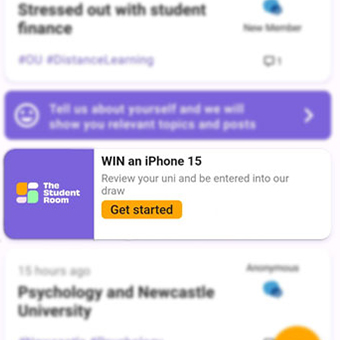
Standard placements (Ending: 10th November 2025)
We accept all assets as a .PNG, .JPEG, .GIF with a max file size of 45kb or 3rd party tags
Mid page unit (MPU)
W: 300px H:250px
Billboard (BB)
W:970px H:250px
We are able to accept HTML5 creatives, in order for us to run them we need to ensure that they pass all the relevant checks. If you are planning on supplying HTML5 creatives please make sure:
- that each .zip folder is less than 1000kb
- to run all the creatives through this validator with no errors showing
