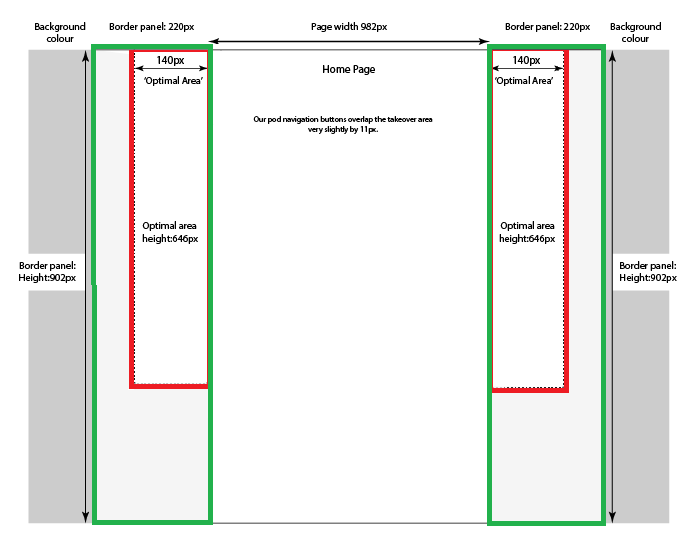Forum Sponsorship
[Tech Specs]
Below you’ll find the format and sizes of the creative you need to supply us with.
Forum Sponsorship – Clearing
Please provide us with your creative and the destination link (URL) you want your ad to go to.
All assets must be supplied at least 10 working days prior to the go live date. This will ensure your campaign begins on the agreed start date. If any assets are received late it will affect delivery and/or performance.
Once completed please send all assets on to clientservices@thestudentroom.com
For desktop
2x Desktop panel (see detail below)
W:220 px H:902 px
Mas file size 100kb (each)
Available as: .PNG, .JPEG only (no 3rd party tags)
Hex colour code for background (e.g. #ffffff)
Tracked URL
For mobile
1x Mobile leaderboard (MLB)
W:320 px H:50 px
Max file size 35kb
Available as: .PNG, .JPEG, .GIF or 3rd party tags
Tracked URL
1x Mobile panel
W:320 px H:80 px
Max file size 100kb
Available as: .PNG, .JPEG only, or 3rd party tags
Tracked URL
Desktop panels – further info
The detail
We will need left and right wallpaper panels. With these, we ask for them to be 220px wide and 902px high. However it’s important to recognise those that may access the page with smaller screen resolutions, so we also state that any key messaging appears within 140px wide and 646px high area.
- The panels (desktop and mobile) must be either .PNG or .JPEG files. These cannot be 3rd party tags or animated files.
- Please contain all logos / text within the ‘optimal area’ for maximum impact for those with smaller screen resolutions.
- Optimal area in each is 140px wide x 646px high and situated to the inside edge of each panel.
- For best effect, the bottom and outside edges of the border panels should fade out to the background hex value specified for the background colour.
- Border panels will remain fixed in place as the visitor scrolls down the page.