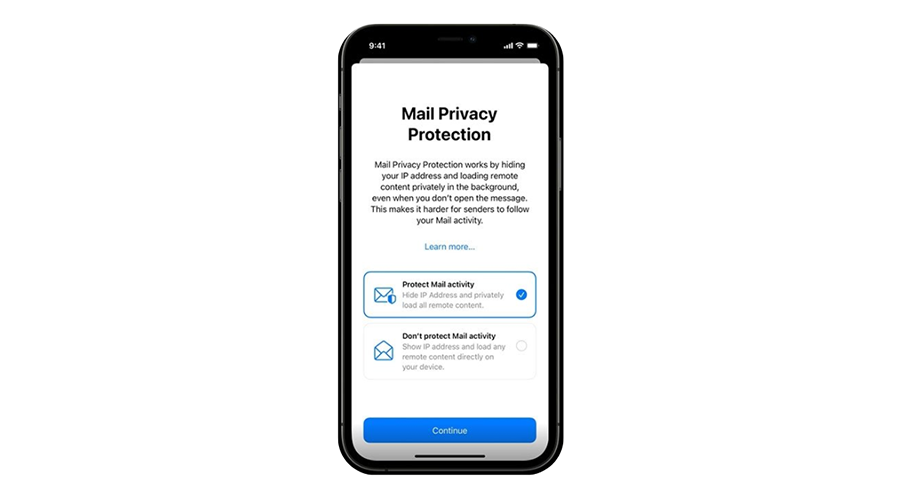Apple has announced that there will be additional privacy updates in their rollout of iOS 15. The purpose of these FAQs is to understand the basics of the Mail Privacy Protection (MPP) update for email campaigns and its effects on traditional marketing metrics.
We’ll also cover what we at The Student Room are doing, and have done, to make sure that you can still easily access and decipher the ROI of your campaigns.
When is it happening?
The new iOS 15 launched on 20th September 2021. Although it was not rolled out as a mandatory update as of yet, we’ll start to see a shift as more and more people upgrade their iOS.
Who does it affect?
This update affects all Apple Mail app users, even if for example, they are using Gmail on their Apple Mail app. The rollout has no impact on users who use other email apps such as Gmail, Outlook, etc.
What does this change mean?
Users now have the option to select to opt out of being tracked, by opting in to protecting their mail activity. This means the majority of users will no longer be tracked for opens and their IP address will be hidden.
What is the size of the audience affected?
According to Litmus, Apple Mail accounts for 38.9% of the email market and about 46% of all opens. Litmus have also shared that, as of October 1st 2021, 6.31% of opens across all email clients and devices have been impacted by Apple mail privacy updates. It’s important to note that the adoption and impact of MPP will vary across different audiences.
How are marketing campaigns going to be affected?
Open rates won’t disappear, they will however start to become less reliable as they will be falsely inflated. Anyone who chooses to protect their mail activity will automatically register as having opened an email, even if they haven’t. This in turn will then start to have a negative impact on all click to open rate metrics, as they’re no longer being calculated by a true open rate.
Another consideration is that subject line split testing for open rates will no longer be reliable as we could be in a situation where a majority of one split test is going to Apple Mail users, and so the split test would falsely display one subject line as the winner, negatively impacting the major send.
What is The Student Room doing to mitigate against false performance stats?
We have been working hard in the background to identify our short, mid and long terms goals to be able to get the most out of our email campaigns and ensure the least amount of impact on performance metrics.
We have already implemented:
- Additional metrics in our reporting that allows you to see the click to booked rates, stepping away from the reliance on open rates as a determining factor for success. Your Account Manager will be able to go through our current benchmarks, should you need them.
- Subject line split testing will no longer be run based on open rates and we will start to pivot all campaigns to split test based on click rates instead, with the highest click rate for a subject line being declared the winner regardless of the open rate.
Possible solutions we’re looking at in the mid-term:
- Exploring splitting out Apple Mail users from other users to keep performance stats as true as possible, although we will need to explore the validity of this with users using the Apple Mail app, but with a different email provider (e.g. Gmail users using Apple Mail app).
- Looking in to third party tools that measure email reads, by potentially implementing a pixel further down the email that only fires when an email is scrolled.
- Investigate the feasibility of implementing a system such as Datorama reporting for Salesforce Marketing Cloud to understand what’s happening post send.
Possible outcomes we’re looking at in the long-term:
- Offering interactive emails allowing users to engage with the email without being directed elsewhere (think polls, short surveys, sharing details, etc.), moving us away from the traditional open rate metrics.
- Ask our student audience to let us know if they’re using Apple Mail and create different data buckets based on that.
The mid to long-term possibilities aren’t a guarantee and we’ll continue to keep up-to-date with new information and will adapt our approach accordingly.
What can you do now to make sure you’re accurately reflecting ROI?
As we start to roll out the new metrics to report on, it would be a good exercise for you to look retrospectively at all your email marketing activity to understand what a good click rate looks like for you. The click rate is the rate of clicks to the send amount, and is not dependent on the open rate. This should give you the insight to still be able to report on emails accurately, even when the opens are inflated.
Get in touch:
Please do get in touch with us if you have any questions at all. Either contact your Account Manager directly or email clientservices@thestudentroom.com